It’s not a secret, digital platforms and apps are changing the ways human lives, including the way we work. Before the pandemic, most of us probably have been using several digital tools to assist our daily professions. Office workers, freelancers and digital nomads have also been enjoying different ways to collaborate while being on the move.
But there’s no denying the boom of digital tools - specifically for working purpose- that started right at the dawn of the pandemic. Ever since Covid-19, the tremendous digital transformation for apps designed for remote working has created a landscape that will continue to encourage innovation and technological adoption.
Now as we slowly return to traditional concept of working, these digital apps continue to stay and become staples productivity tools. Here are some of the most favorites that everyone can benefit from :
Online Meeting :
Zoom

Zoom became so popular, almost overnight during social distancing. As one of the video conferencing services, it has risen to the top with over 30 times of growth YOY. The apps stumbled upon many challenges during their early rise, from privacy concern to security lapses - to which has been improved and now became the go-to platform for video meeting. With pretty excellent video resolution and free ( with some limitations), everyone now can easily hop into face-to-face calls. You can set up meetings, integrate with different calendar systems, arrange break-out rooms, scribble on whiteboard, do so much more easily. It also helps that everyone has Zoom installed in their gadget, making it truly one-platform for all.
b. Google Meet

Unlimited number of meetings or time, live captioning during meetings, compatible across devices, linked to your calendar, and so much more - Google Meet has slowly but surely become another favorite for video meeting purpose. Overall, it has a more simple and user-friendly interface. It also offers considerably more storage for cloud recordings than Zoom ( up to 30 GB for paid users).
c. Skype

There have been many debates of Skype vs Google Meet but fundamentally, they both are similar services. Skypes have the contact features, even though all participants can still easily join meetings whether they have an account or not. Compared in popularity, it seems that Google Meet is more favored for business calls while Skype is preferred for friends & families or personal call.
Collaborative workspace :
A. Figma
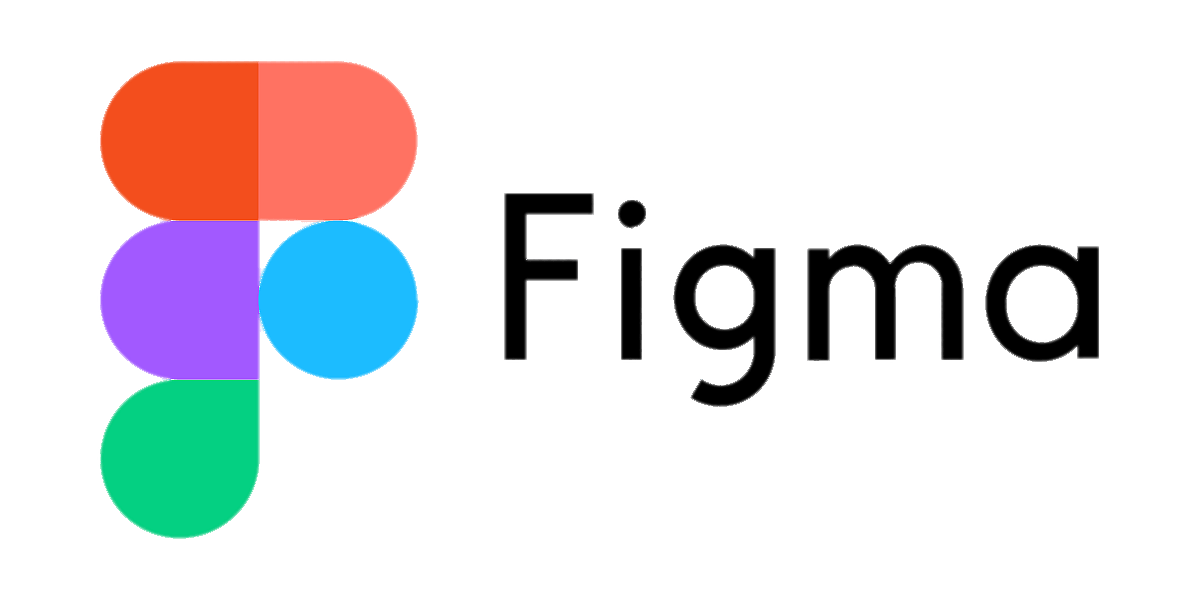
A cloud-based design tool, Figma is often lauded to having great features that enable team collaboration. Figma works on any operating system, which means Mac users, Linux or Windows can work on the same files. The universality is also enhanced by the fact that it’s a browser-based tool, meaning that you can simply go to a link and start working together. Similar to Google Docs, you can see who’s currently logged in and even checking what they are viewing at real time.
b. Loom for Video explainer

Essentially a video communication tool, what’s great about Loom is that it records very easily, allowing one to share and interact within the video using available messaging feature. Multiple users can then express thoughts and feedbacks quicker by focusing on the video displayed. Loom is also supported with link-sharing access, skipping the need to attach or download a video. It works on Chrome, Desktop and Mobile.
c. Notion
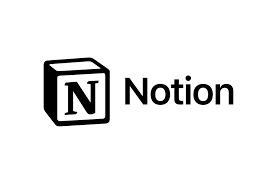
Light, clean and customizable, notion is an incredibly flexible tool for different productivity purposes. From writing, creating database, task-managing to connecting data within data, notion provides easy referencing for everyone to collaborate on. For many, it is also used as a digital brain to store loose notes, brainstorming ideas and whatnots. All thanks to how closely it resembles a paper notebook, just like how the makers intended it.
d. ClickUp or Trello
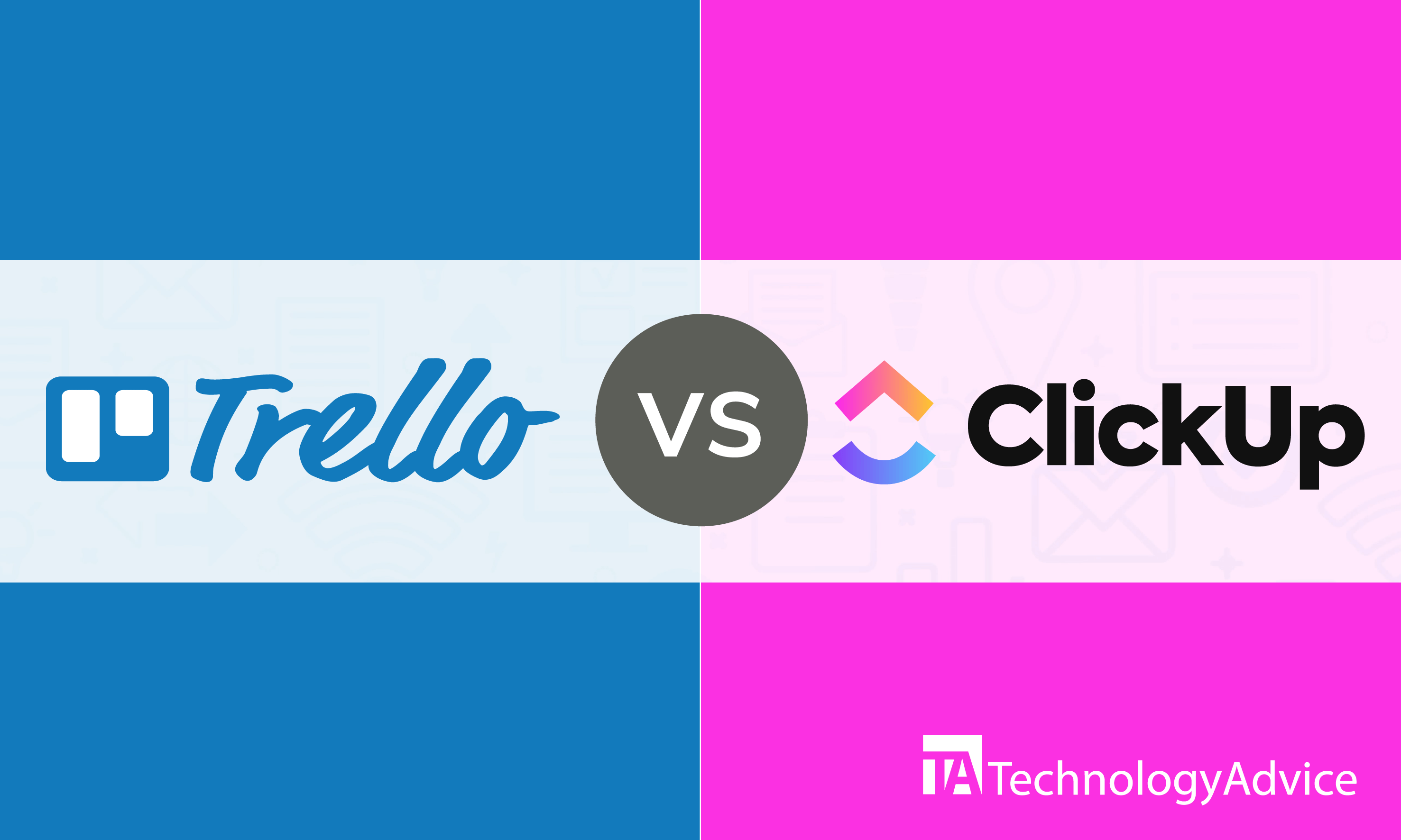
Almost similar, both these collaborative apps work on the concept of “cards”. Users can create cards and link them to certain dates, mark with color-coded labels, or achieve and delete. They have great usability as project management tool, allowing everyone to work on the same thing by attaching files, dropping comments and record-keeping the overall flow.
Design tool : a. Miro

As a white-board online platform, Miro offers a huge library of templates and shapes to create designs. UX designers can use it to run ideation, design, map journeys and more during real time . Similar to Figma, it also allows collaboration.
b. Canva

Great for even beginners, Canva is an excellent online graphic design tool. Anyone can start making basic photo edits to designing social media images, flyers, documents - anything for digital and print media as well- using a simple drag-and-drop interface. Canva support many templates, elements, images and more.
Chat app :
WhatsApp

It’s not perfect, but WhatsApp has become so popular and the de facto messaging app globally. It’s simple and reliable - that’s why it’s going to take a while for other apps to be on par with it. You can send all kinds of media, including stickers and gifs which have been an important part of todays’ communication culture. But bottom line, the fact everyone uses it is why it’s a beloved chatting app that’s here to stay. WhatsApp is also now available in Desktop version.
b. Slack
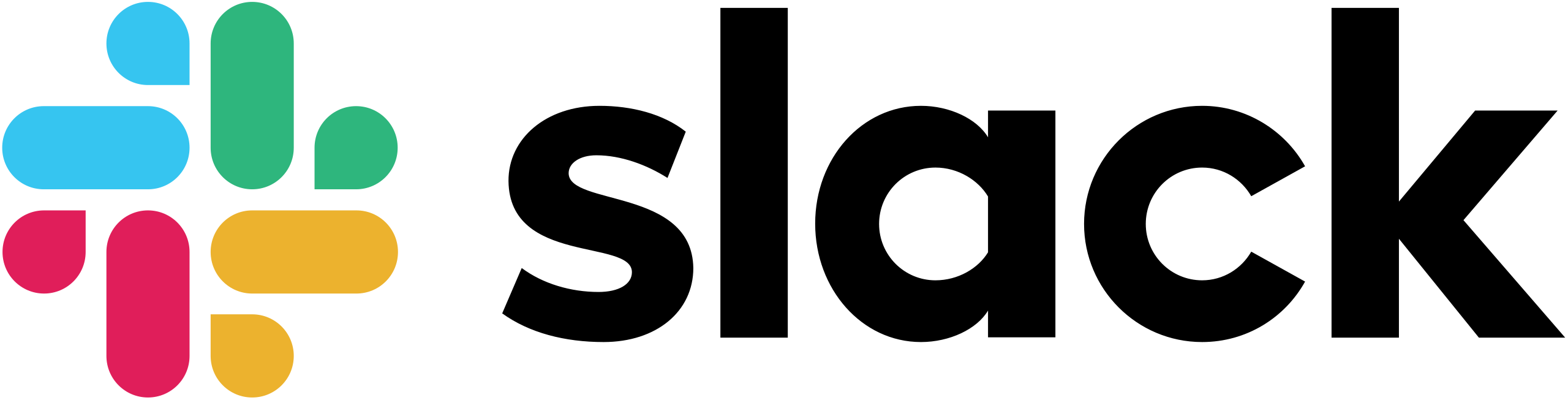
Designed as a work chat app, rather than an all-around app like WhatsApp, Slack is a single place for messaging, tools and files. Still, the main functionality is for chatting which can be done via channels (groups) or direct message. Slack offers an intuitive UI with controllable invitation system, a perfect combination of design and understanding users’ needs.
Writing / Note :
Roam Research

Roam Research is marketed as a note taking tool for networked thought. It starts as a blank page, but soon offers flexibility to user by allowing you to connect ideas, thoughts and notes. You can create new note within the same note, or linking them as you go deeper into your project. Another part of its genius is that it offers a knowledge of graph, other links, and other sources of information that can enrich your drafts.
b. Evernote

As a writing note tool that has everything, Evernote is free with all the extra benefits. It’s easy to use, stores all sort of information, helps organizing, allows link sharing or storing media files, and also has a clipping feature where you can clip a blog post, recipe or other online content you want to access later. Evernote is also secured with extra layer of passcode protection if you prefer.
Networking / Accommodation
Nomad List

A tool that aims to help remote workers or digital nomads with all traveling & living information they need, Nomad List collects over a million data point about 2.000+ cities around the world. It is a crowdsourced database making it a super rich and insightful service looking for anything in their next destination. Definitely a must have for digital nomads who are living a life without borders.
b. Airbnb

This one requires very little introduction being one of the first names in the market for unique accommodation renting experience. As an open platform tool, Airbnb leaves it to the hands of the users all around the world to connect, offer services, find diverse locations and so much more. Many love how it retains its originality that focuses on user experience while keeping it intimate despite being a large-scale and well-adopted source.
c. NordVPN

The search for the best private DNS can end with NordVPN. It offers top notch privacy and security with no compromises and leaks. Users can connect up to 6 devices on many platform types with fast and reliable speed all around. As of 2022, it serves up to 5241 ultra-fast servers in 59 countries all around the world.
File-Storage:
Google Drive

It’s Google, so there is no question to its superiority in certain ways. The fact that it’s free with 15 GB of cloud storage also works well for remote workers with little demand on cloud space. There is also an option to upgrade with significant size of 100 GB or more depending of what you choose. Its important features include excellent file creation, storage and sharing capabilities.
b. Dropbox

Long before Google Drive (2012), many of remote workers have relied on Dropbox (2007). Even though it’s very similar to Google Drive, many prefer it due to security and slightly easier file sharing and file syncing. Particularly for teams, Dropbox offers a good collaborative experience.
As new digital apps continue to be birthed into the landscape by the minutes, it’s important to prioritize seamless task and informative collaboration management over shiny objects. Sometimes it’s best with the old and tested, rather than making a change with new tools. Hope this article helps!